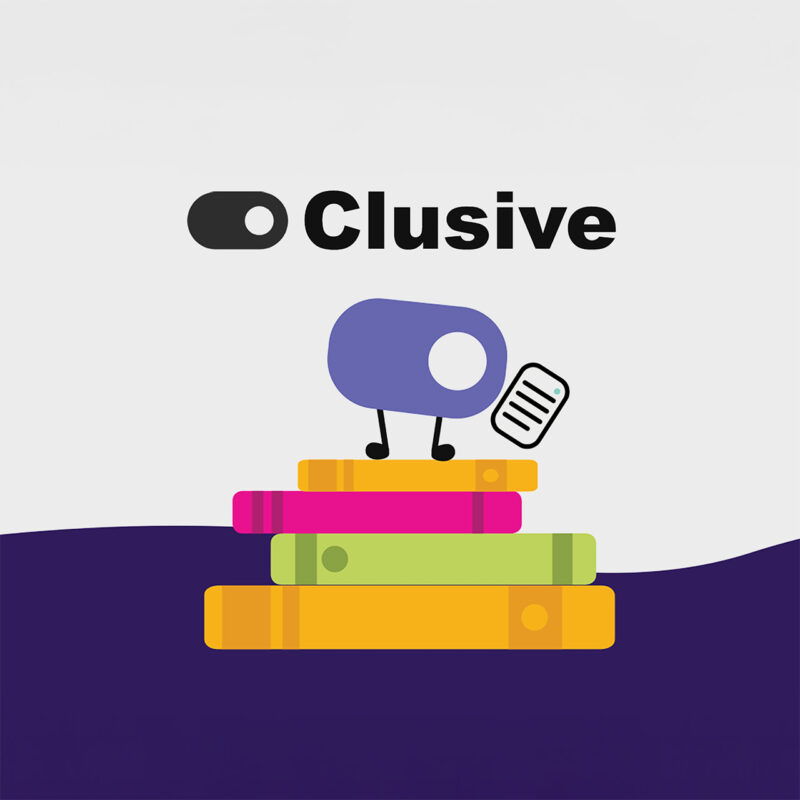Clusive is an adaptive and accessible web-based reading and learning environment designed to engage students in independent reading. Based on the inclusive principles of Universal Design for Learning (UDL), Clusive scaffolds the development of reading skills for students in grades 5 through 12. Students can use Clusive to read assigned or free-choice books and articles or build their own personal library (including Bookshare books!). Clusive helps learners build self-awareness through discovering, choosing, and using preferences that help build learning skills. Clusive supports readers by providing options, making clear, data-based suggestions, and giving learners ultimate control over their learning experience.
Looking for ways to support your readers, spark conversations, and expand learner vocabulary? Clusive®️ is here to support all readers!
Listen to what students like about Clusive or jump right in and try it!
Clusive empowers student reading by transforming digital reading environments with features such as:
- Choice of reading materials. Students can choose to read assigned books and articles, take advantage of Clusive’s built-in public library, or choose their own material and build a personalized library. Teachers and parents can upload materials in a variety of formats and share them with students.
- A built-in “public library”. Standards-aligned content is available through public-domain books, articles, and Open Educational Resources (OERs) from sources such as the Library of Congress, SERP’s Word Generation and STARI curricula, and the Tar Heel Reader. Many “public library” titles are available at multiple reading levels and have context-specific multi-media glossaries.
- Flexible display options. Students can discover settings that work best for their reading needs, such as adjustable text size, line and letter spacing, font choice, and color and contrast. Students build agency by finding their just-right fit and testing and setting their own preferences.
- Read-aloud capabilities. All of Clusive’s content can be read aloud by text-to-speech software. Students can select the reading speed and voice.
- Adaptive vocabulary support. Clusive has unique features for learning vocabulary, including an automatic pre-reading check-in on challenging words, highlighting and providing definitons in context for particular words that each student is in the process of acquiring, a personal “Word Bank” for tracking progress, and dictionary and translation options. Teachers can also highlight specific words in each reading to draw students’ attention to them.
- Text simplification. Clusive can aid comprehension by automatically transforming a passage – using simpler words, adding iconic images to help word understanding, or translating it into a student’s native language.
- Learning tools. Clusive has built in highlighting, note-taking, word knowledge and comprehension checks, check-ins on how a reading made you feel (and why), and can show teacher-provided questions for any text as well. All the support features are designed to support student self-efficacy, self-awareness, planning, and meaning-making.
- Progress-monitoring tools. In addition to a dashboard where students can view their own progress, there is also a robust dashboard for parents and teachers to see what students are reading, how much time they are reading, what kind of supports they are using, how they are reacting, and how much they have accomplished. Educators can get data on what classes are doing in general or dig into individual student details, and can filter results by current week, month, or overall to get a sense of how a student is progressing.
- Easy access and compatibility. Clusive can be accessed through a web browser from any device desktop, laptop, tablet or phone. No installation is necessary. It integrates with Google Classroom, and offers students and parents a simple sign-on option using their Google accounts, or with just an email address.
- Bookshare built-in. Bookshare users can add any of Bookshare’s more than 800,000 titles to their personal Clusive library and take advantage of Clusive’s flexible, adaptive, and learner-empowering features with this vast library of contemporary content.
- Teacher resources. As a teacher or parent, you will also have access to a wide variety of resources to help you make best use of Clusive—from quick start introductions to help you get up and running in 5 minutes, to in-depth information about individual features, how to use them and why you should consider using them, to extensive background information, including free access to one of the most important books about UDL, Universal Design for Learning: Theory and Practice
Learn more about Clusive
Open standards, open content, open code.
All of the software developed for Clusive is free and open source. If you want to host your own site, learn how the features were developed, build on what we have done, all the details are on our GitHub page. In addition, we have used open standards like EPUB to enable interoperability, and content that is public-domain or shared as Open Educational Resources so it may be freely shared.
Clusive & Bookshare: A Powerful Partnership for Inclusive Literacy
The partnership of Clusive and Bookshare opens the full library of Bookshare to the power and flexibility of Clusive, CAST’s free, flexible, and adaptive learning environment.
Making Learning Inclusive with Clusive
In this episode, members of the Clusive team explain the many accessibility features and UDL supports built into Clusive, creating a more personalized learning environment that adapts to the individual needs and preferences of each learner.
Read Universal Design for Learning: Theory and Practice for free in Clusive!
This seminal work by David Rose, Anne Meyer, and David Gordon is one of the featured resources included in the teacher/parent resource library.