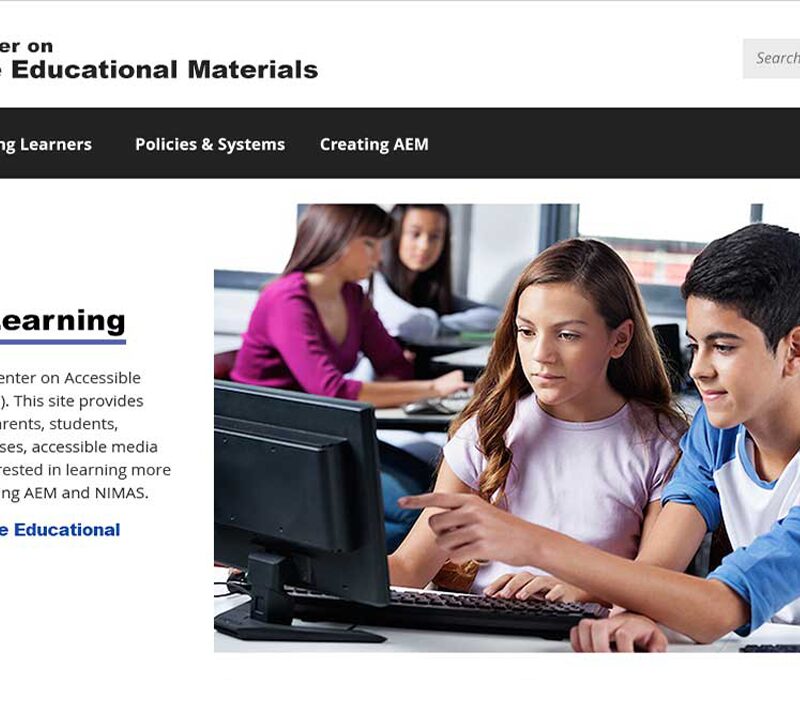Accessible Materials & Technologies
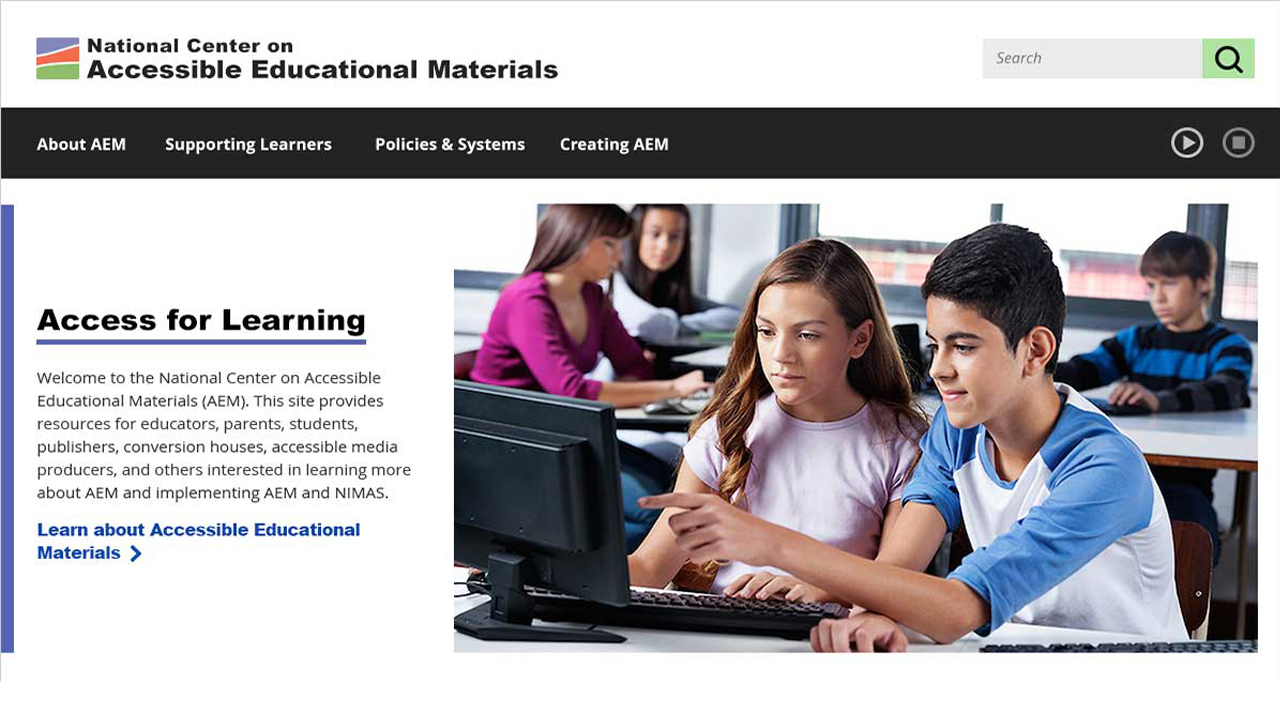
Learn to use accessible materials and technologies in early learning, K–12, higher education, and workplace settings.
Inclusive Course Design
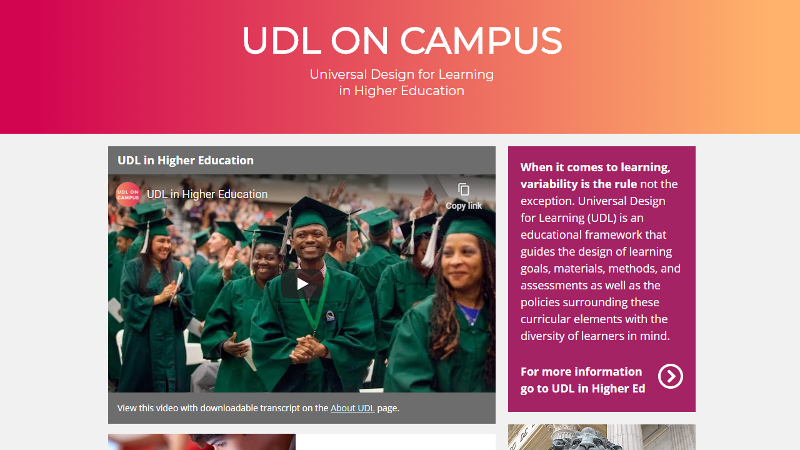
Made for higher education, this site includes useful guidance for anyone delivering inclusive remote instruction.
Explore the Guidelines
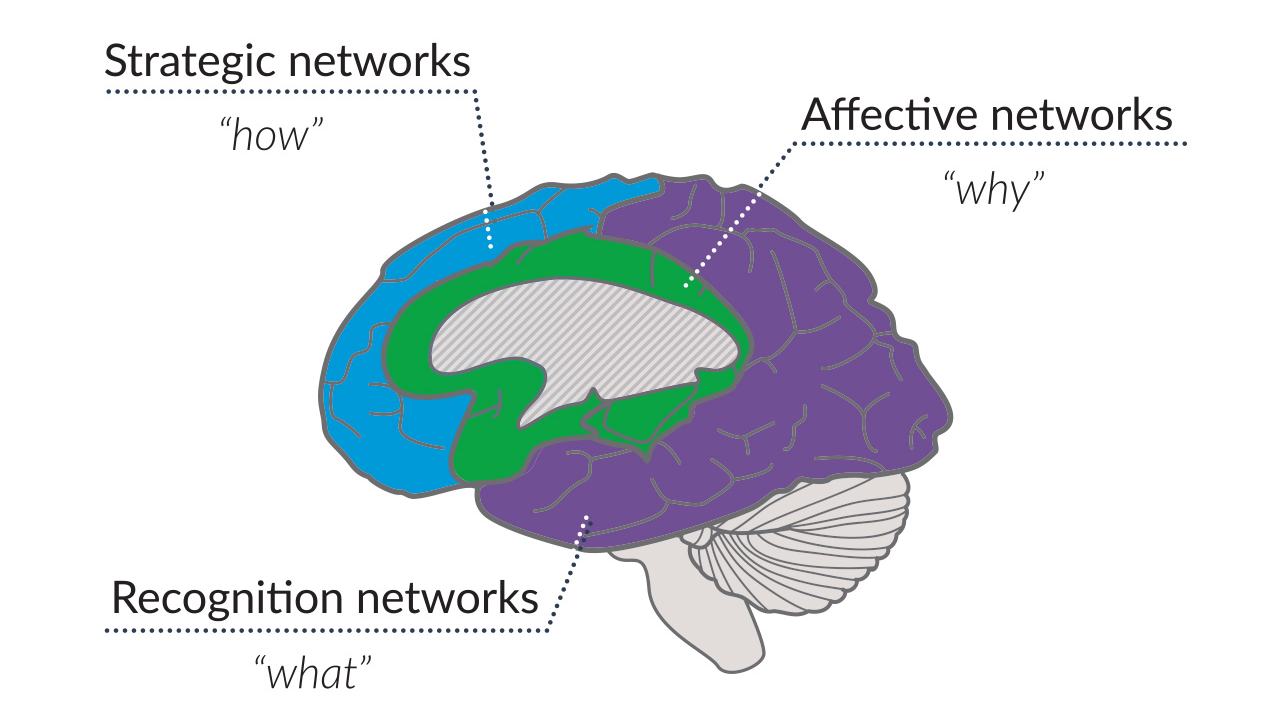
The primary source for Universal Design for Learning implementation is based on scientific insights into how humans learn.
Executive Functioning
Explore how to support working memory, flexible thinking, and self-regulation in remote environments.
- Executive Functioning in Online Environments
Increased autonomy can bring its own set of challenges for students learning independently online. Through a case story example, learn strategies for supporting students in this new environment. - Provide Options for Executive Functions
See the UDL Guideline and checkpoints that offer specific advise on planning to support executive functions.
DIY Accessible Materials
Let’s make sure that learners who need assistive technologies are included, too.
- Accessible Documents Tutorial
Learn the right way to make Google docs, Word docs, slide shows, and PDFs in this self-guided module from the AEM Center at CAST. - Designing for Accessibility with POUR
Make sure the learning materials and technologies you create and use are Perceivable, Operable, Understandable, Robust — the POUR matrix.
Online Lesson Planning
Accessible and inclusive — designed for all from the start.
- Key Questions to Consider When Planning Lessons
These essential questions, when used during lesson planning, can help keep your focus on designing for the wide range of learners you encounter. - UDL Tips for Developing Learning Goals
Clear learning goals are even more important when planning for remote learning. Learn how to develop your learning goals to maintain high expectations for all. - UDL Tips for Assessments
Your assessments should directly relate to your learning goals. Learn how to design and deliver high-quality assessments that can help inform your instruction. - UDL in the Cloud: A Conversation with the Authors
Learn how to design for remote learning through a UDL lens in this webinar with Katie Novak and Tom Thibodeau, authors of UDL in the Cloud: How to Design and Deliver Online Education Using Universal Design for Learning.