Showing results 151-160 of 507 for cast
Search results
-

Thursday, March 26, 2020
CAST supports New Hampshire educators through Learning Designed.
-

In 2021, I had the privilege of working with CAST colleagues for six months as part of my Fulbright Scholarship to Boston. They agreed to a day a week with them, working on the review of the UDL Guidelines. While I expected a warm welcome, the entire CAST team's generosity was more than I would have ever expected. In the Covid-prescribed work-from-home mode, I was assigned two CAST colleagues, Jenna Gravel and Nicole Tucker-Smith, whom I now consider friends, to connect with me. We connected online before I arrived in Boston, and once there, we had weekly virtual collaborative meetings to review checkpoints and look at the new Guidelines. What I loved was that Jenna and Nicole were authentic in their conversations with me from the outset and welcomed and valued my perspective. What we created was a learning community of three with branches to the wider CAST community. I remember my welcome at the first CAST staff meeting and the fun Google doc of ""things for Mags to do"" that included invitations to lunches, a visit to the CAST office, and people's hometowns. A conversation with David Rose, which led to a podcast, was also arranged. My experience validated my work at home in Ireland and showed me that the CAST team doesn't just talk UDL. They live it. One of the little nuggets Jenna, Nicole and I discussed was the hope of a UDL International Symposium in Ireland, an idea that came to fruition with the support of Jenna and CAST in 2023.
-
Presentation

8:00AM – 3:30PM ET on Thursday, November 8, 2018
David Rose, one of CAST's co-founders, will be presenting the keynote at the 2018 New Hampshire Learning Disabilities Association Conference in Manchester, NH.
-
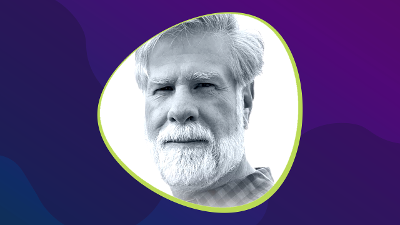
When I first met David Rose, while I was working at WGBH as head of its Media Access Group and National Center for Accessible Media, I knew that we would be sharing our mission and values in tangible and productive ways. The communities that we wanted to serve together tied our bonds, and as my staff met CAST's, the relationship just grew and grew.
-

I loved the sense of community I felt while interning at CAST during my master's year. The camaraderie across the team was evident, and I felt so welcomed even though I was there just once a week. It was clear that there was a commitment to supporting learners at the margins to thrive and a work environment in which everyone present was an equal member of the team.
-
Live Stream Event
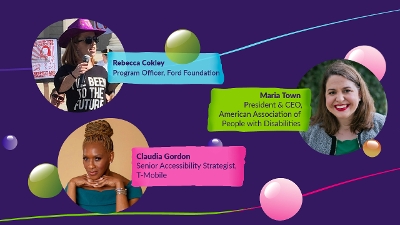
3:30PM – 4:30PM MT on Tuesday, August 1, 2023
Live stream our panel discussion for free! CAST is proud to host a conversation with three dynamic leaders in the disability rights movement, Rebecca Cokley, Claudia Gordon, and Maria Town, moderated by CAST CEO, Lindsay Jones.
-
Quick Read
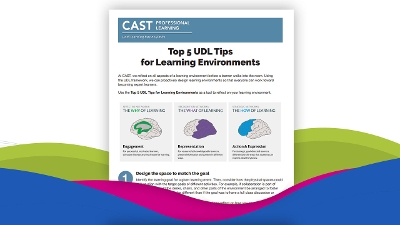
CAST, 2016
Using the UDL framework, we can proactively design learning environments so that everyone can work toward becoming expert learners.
-
Quick Read
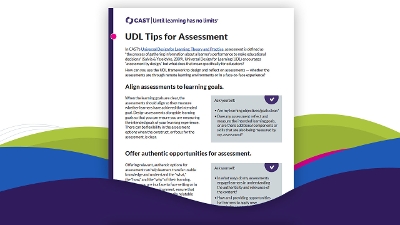
CAST, 2020
Universal Design for Learning (UDL) encourages “assessment by design,” but what does that mean specifically for educators? How can we use the UDL framework to design and reflect on assessments?
-
Article
S. Reed & P. Coyne, 2013
Stacey Reed, a 7th grade science teacher, and Peggy Coyne, a CAST research scientist, describe CAST Science Writer, a free interactive web-based instructional tool to support students’ writing scientific reports. Based on the framework ...
-
Podcast

National AEM Center at CAST, 2023
Meet the authors of Inclusive Learning 365: Edtech Strategies for Every Day of the Year and listen in on their conversation about the importance of an inclusive mindset.
