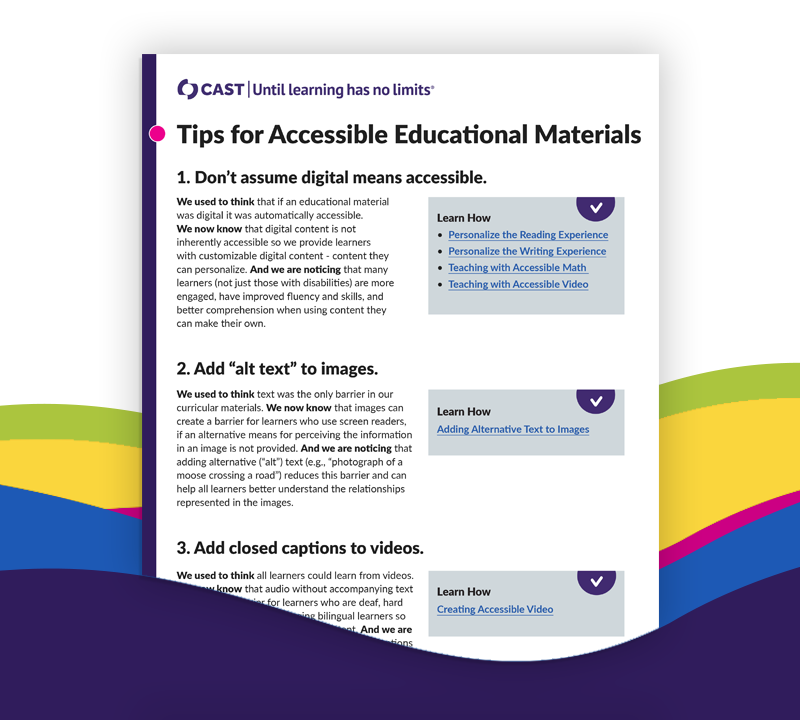Description
Accessibility is an important part of Universal Design for Learning (UDL), but how do you get started? What do you need to know to make and select materials that work for all learners?
Tips for Accessible Educational Materials:
Author
CAST
Date
2023
Cite As
CAST (2023). Tips for Accessible Educational Materials. Wakefield, MA: Author. Retrieved from https://www.cast.org/resources/tips-articles/udl-tips-accessible-educational-materials-aem.