Showing results 161-170 of 507 for cast
Search results
-
Report
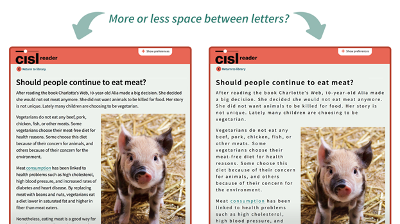
CISL at CAST, 2023
The option to adjust the spacing between letters and words is an option that makes documents accessible for all. Do you prefer reading text with the letters spaced more closely together or further apart?
-
Report
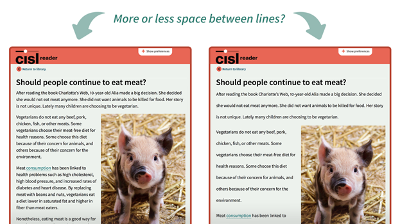
CISL at CAST, 2023
Options to adjust line spacing can impact the accessibility of text and the level of engagement a reader has with the text. Readers value choosing to have the lines of text closer together or further apart.
-
Report
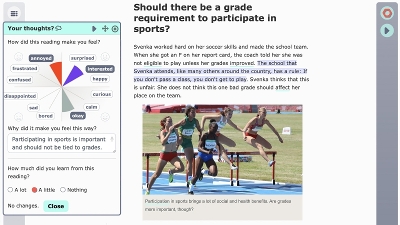
CISL at CAST, 2023
Applications and tools that capture and display learner affect, such as a mood meter, support students in identifying, assessing, and reflecting on their emotional state when engaging in readings or other learning activities.
-
Report
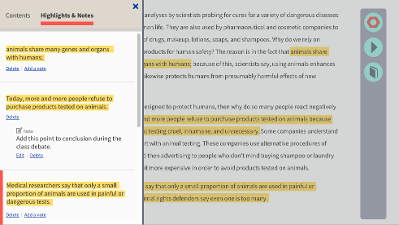
CISL at CAST, 2023
Annotation can include multiple strategies but generally refers to highlighting interesting or important parts of a text and writing notes about the text as a person reads. Annotations typically include a person’s thoughts, reflections, and questions.
-
Report
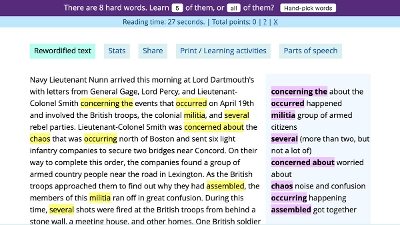
CISL at CAST, 2023
Automated text simplification uses automated processes like natural language processing, machine learning, or artificial intelligence (AI) to change how texts are worded to make them easier to understand.
-
Report
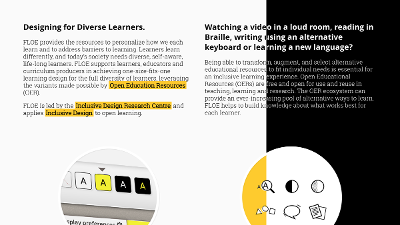
CISL at CAST, 2023
The option to choose screen colors and color contrast is an important access feature allowing users to select settings that best meet their preferences. Black text on a white background and yellow or white text on a black background are examples.
-
Report
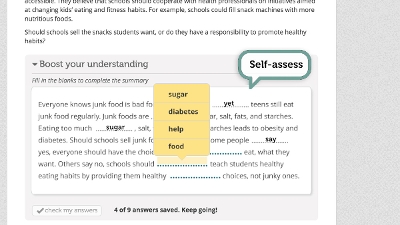
CISL at CAST, 2023
Embedded comprehension checks can be formative assessments that help teachers and students discern student understanding, provide feedback, and make informed decisions about when to move ahead to new content or revisit challenges.
-
Report
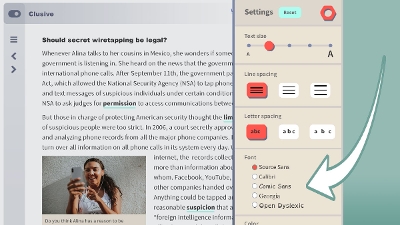
CISL at CAST, 2023
Though research has shown that most fonts designed specifically for dyslexia do not lead to increased reading speed and accuracy, readers may want to choose a font they prefer that is most comfortable for them.
-
Report
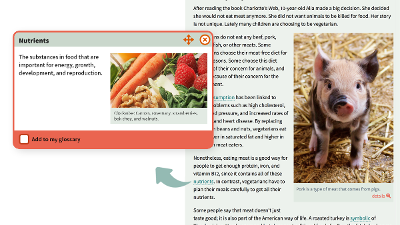
CISL at CAST, 2023
Glossary and dictionary features provide ways for readers to gain an understanding of unfamiliar words immediately. Readers can access definitions of words directly within the text, eliminating the need for separate support texts.
-
Report
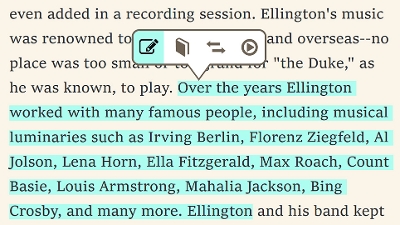
CISL at CAST, 2023
Research spanning multiple decades supports highlighting text as an effective way to improve memory and reading comprehension. New research suggests that students often have highlighting preferences that further aid their comprehension.
