Technology Feature Brief: Adjustable Line Spacing
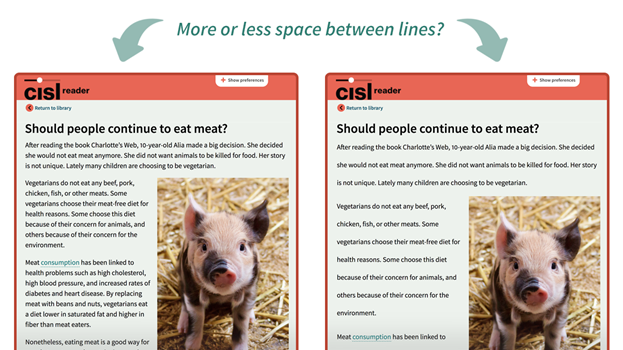
Center on Inclusive Software for Learning (CISL) at CAST
Date2023
Options to adjust line spacing can impact the accessibility of text and the level of engagement a reader has with the text. Readers value choosing to have the lines of text closer together or further apart.
The Center on Inclusive Software for Learning (CISL) at CAST conducted literature reviews and testing within Clusive, our adaptive and accessible web-based reader designed during the project, to develop Technology Feature Briefs. These briefs are designed for educators, developers, and researchers to find out more about particular features within technology tools, how they’re used, and whether they might be effective in addressing different barriers within a technology environment.
Download the report on adjustable line spacing
Cite As
Center on Inclusive Software for Learning at CAST. (2023). Technology Feature Brief: Adjustable Line Spacing. CAST. https://www.cast.org/products-services/resources/2023/cisl-technology-feature-brief-adjustable-line-spacing
This content was developed under a grant from the US Department of Education, #H327A170002. However, the contents do not necessarily represent the policy of the US Department of Education, and you should not assume endorsement by the Federal Government. Project Officer, Celia Rosenquist.
