Showing results 11-20 of 76 for Webinar
Search results
-
Webinar
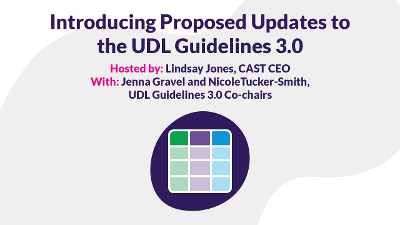
1:00PM – 2:00PM EST on Monday, March 18, 2024
CAST CEO Lindsay Jones and Guidelines 3.0 co-chairs Jenna Gravel and Nicole Tucker-Smith shared the proposed updates for the 3.0 version of the UDL Guidelines.
-
Webinar

3:30PM – 4:30PM ET on Tuesday, March 30, 2021
This webinar will discuss how inclusive technology practices in teaching, learning and assessment can help benefit all students, including students with disabilities.
-
Webinar

2:00PM – 3:00PM ET on Tuesday, October 20, 2020
Learn about the built-in features of reading systems that allow learners to personalize and customize their experiences once they have downloaded a high-quality, accessible EPUB title. Part 2 of a 3-part series from the AEM Center at CAST.
-
Webinar

2:00PM – 3:00PM ET on Tuesday, November 10, 2020
In part 3 of this three-part webinar series, you’ll learn how you and your team can take basic documents created in Google Docs and Microsoft Word and easily convert them to EPUB format.
-
Webinar

2:00PM – 3:00PM ET on Tuesday, February 23, 2021
This webinar from the AEM Center will explore Texthelp’s Read&Write—a literacy support tool that helps students move forward with rigor and without barriers, no matter where their learning takes place.
-
Webinar

3:00PM – 4:00PM ET on Monday, June 22, 2020
Learn about the robust accessibility features built into Microsoft tools and how they’re being used in instructional practice.
-
Webinar
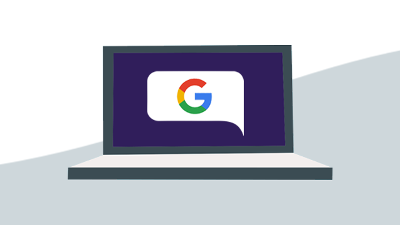
2:00PM – 3:00PM ET on Tuesday, September 22, 2020
Learn about the many accessibility features built into Chromebooks and how they can be used to support instructional practice.
-
Webinar

2:00PM – 3:00PM ET on Tuesday, February 11, 2020
Get to know the AEM Pilot, a free, web-based teaching, self-assessment and progress monitoring tool for school districts. In this session, you and your fellow passengers will be guided through the tool, and coaching on how the AEM Pilot can be used in your own settings will also be included.
-
Webinar
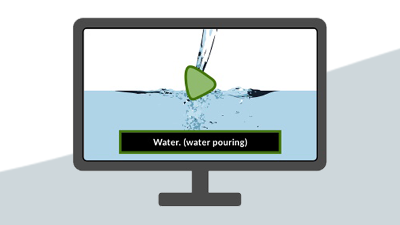
3:00PM – 4:00PM ET on Monday, April 6, 2020
Learn skills for creating high-quality videos that also engage learners and promote understanding.
-
Webinar

3:00PM – 4:00PM ET on Monday, April 13, 2020
Learn skills for creating documents and slide decks that are usable for all learners, including students who use assistive technology.
