Clusive, CAST’s Latest Literacy Tool, Engages Learners with More Flexibility and Better Access

Imagine the teacher calling on you in class, and all eyes turn your way. You know you invested the time required to read the assigned material, but no answer comes to mind, so you simply slink embarrassingly into your seat. Now, envision this same scene playing out as your child attends a remote learning session from home, as you listen and monitor nearby.
“I heard the teacher call on him—[then] just silence. I cringed,” says Kenia Player, mother of a 13-year-old who started school with developmental challenges due to an illness early in life. “I knew he had read the material, but it was obvious he hadn't absorbed what he read.”
Like many dedicated parents and teachers, Player invests a great deal of time and emotion into her son’s learning, and she simply wants to help him succeed. “He gets sad that he’s behind the other students,” she says. “If you talk to him, you wouldn't know about his limitations. It would just be a regular conversation.”
Player and her son are among millions of learners who experience impediments to learning, whether attending classes in person or online. They want to learn, but they may not understand what they’re reading, or get distracted when looking up word definitions for better understanding. Their current emotional state also may not be conducive to learning, especially as feelings of isolation and anxiety from the pandemic linger for many remote learners.
Building on the idea that learning is something we all do differently, CAST introduced Player and her son to a new digital reading platform called Clusive™. Designed to help learners build self-awareness through discovering, choosing, and using preferences that help build learning skills, Clusive is the latest in a long line of CAST literacy projects to make digital education materials accessible, flexible, and engaging.
The tool enables students to read assigned or free-choice books and articles, build their own personal libraries, and take advantage of Clusive’s growing public library. Additionally, it helps learners discover and choose preferences, such as font size and line spacing or other features, to build learning skills.
“We're using technology and research to build tools that make learning more transparent for all learners and teachers,” says Kristin Robinson, CAST Instructional Designer and Research Associate. “I love thinking about the kids having agency, the ability to independently make their own learning choices.”
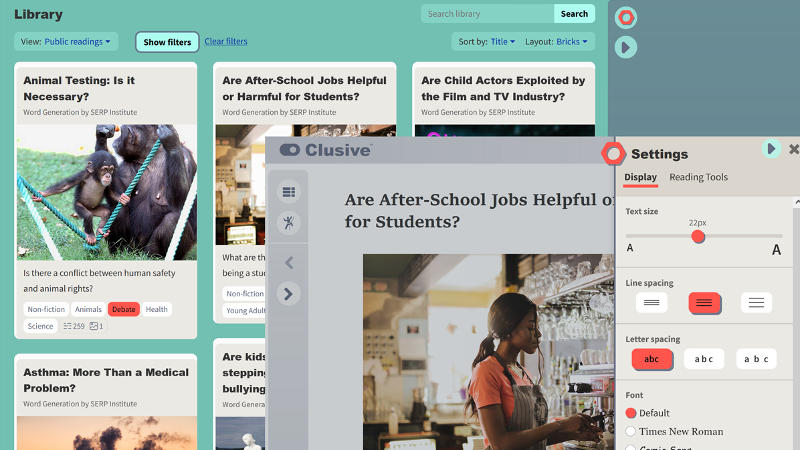
Clusive offers strategies and features that help learners discover, adjust, and personalize their learning experiences. The Center on Inclusive Software for Learning (CISL), a federally funded project undertaken by CAST and other partners, explores and creates Clusive to ensure students, especially those with disabilities, gain access to engaging and high-quality digital materials.
“By making these very powerful research-based tools free, available, and accessible, there’s an element of social justice,” Robinson says. “We know they work, and they reach the widest range of learners with the most variability in our classrooms. And there's no barrier to this.
“We’re creating this foundation of these open and accessible tools ... any programmers or designers can come in and they can further build on this technology to make it even stronger,” she adds. “That's where the future is, right?”
Clusive Lays the Groundwork for Future Learning
Many of Clusive’s components can be found in other resources available to students and teachers. But the Clusive project takes a more innovative approach, with all customized support prompts based on research and efficacy trials, easier navigation from a central hub versus searching through various platforms, and most importantly, it’s free for anyone to use.

“I like to look at what we’re doing from a sustainability perspective,” says Bob Dolan, Senior Innovation Scientist at CAST. “We’re getting Clusive out there to be used by teachers and students. And by making it free and code open-source, its innovations are designed to be replicated, so other tools can similarly provide students direct support based on their individual needs. Ideally, we will catalyze new innovations by inspiring others to leapfrog over these ideas.”
Long before the iPad, electronic book readers, and accessible browsers, CAST was developing multimedia digital texts with universal accessibility features, such as keyboard navigation, human-voice narration, text navigation, synchronized highlighting, vocabulary, and other language support tools. CAST also pioneered the use of reading comprehension strategies (summarizing, questioning, etc.), background knowledge supports, and embedded computerized assessment, so teachers could track a student’s progress in real time.
Dolan and the CISL team of UDL researchers hope Clusive truly influences the field to create better learning for all.
“We have a luxury many other players in the field don’t have,” says Dolan. “Our team can do systematic research and investigate features that are a little more ‘bleeding-edge’ and speculative or risky.”
“We’re laying the groundwork for other educational technologists to keep the future moving forward,” adds Robinson.
When thinking about what features to add to Clusive, CAST Senior Technologist Lynn McCormack says it all comes down to combining UDL principles and guidelines with research.

“Everything we decide on including or not including goes back to the research and UDL Guidelines to determine how it will manifest as a tool,” says McCormack. “That is a critically important part of how and why we decide on features.”
Designed for Different Learners, Beneficial to Everyone
While the CAST team designed Clusive for students with learning disabilities, it appeals to anyone who struggles with comprehension in a digital reading environment.
“One of the most powerful things about this tool is that everyone can use it,” McCormack says. “It doesn’t look like it's designed for students with special needs, therefore, eliminating the stigma and supporting everyone.”
Player and her son tried Clusive after a friend recommended the tool.
“I was pleasantly surprised and definitely pleased,” says Player. “Not only did he enjoy this learning experience, but it was fun for us to do it together.”
Player’s son looked forward to working with the Clusive tool, she says, and it made a big difference in his reading comprehension.
“He was absorbing what he read more than he had been in school,” Player says. “He was able to recall what he read and talk to me about the articles. That’s different from what he’s ever done before.”
McCormack says the features in Clusive make learning so much better. In addition to controlling how the content displays for the student, the tool allows the learner to look up words right inside the text with specific prompts. After looking up what the words mean, the user can build a personal word bank.
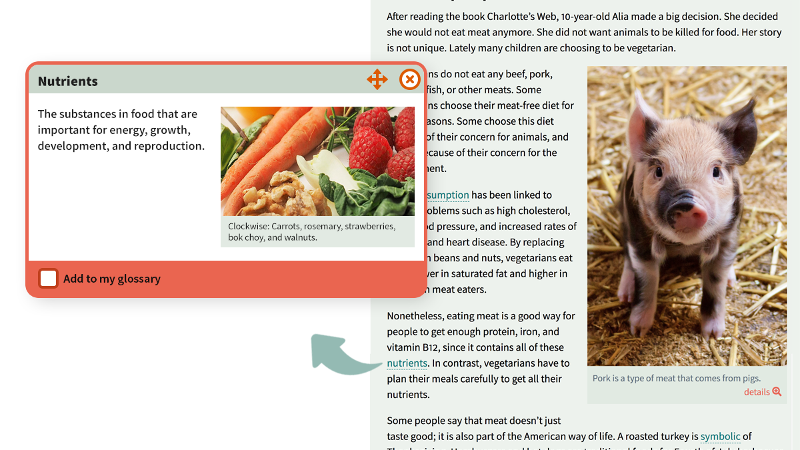
“It’s almost game-like, in that you have words you struggle with, and then there are words you know,” McCormack says. “You, as the user, can look them up again or move them. I love this feature, because the learner is in charge of their vocabulary.”
In addition to building a vocabulary bank, the tool generates check-in prompts to ask the learner about words related to the text. McCormack says reinforcing the meaning of the word proves critical for students with disabilities or reading deficiencies.
“One of my favorite things about Clusive is the grouping of words you are familiar with, words you use, and words you don’t use,” Player says. “This makes a world of difference for my son. He can’t truly absorb what he’s reading if there are too many words he is unfamiliar with and has no way to figure out a definition.”
Dolan says the Clusive reader delivers and suggests individualized supports and modifications to help students better understand the content.
“We can automatically highlight words we believe may be challenging for the student, to make it obvious to click on them and get definitions,” he says. “We also allow students to develop a personal glossary, while allowing them to track increased understanding over time.
“It’s core to the UDL framework,” Dolan adds. “It’s not just providing decoding, vocabulary, and reading support. We also need to support the learning processes, which are affected by emotions and include goal setting, which requires executive function skills that varies tremendously from learner to learner.”
Clusive Tracks and Adapts to Students’ Learning
The Clusive tool utilizes adaptive learning technologies, meaning it tracks and tries to understand the user, and makes suggestions based on past interactions and their learning goals. The technology works similarly to Netflix or Spotify, which make recommendations for shows or music based on your past viewing or listening history—but then goes even further.
Clusive users can opt out of the tracking feature at any time, Dolan says, but it can really help the student with their immediate and long-term learning goals.
“We look at the intersection of adaptive learning and Universal Design for Learning to support the notion of building expert learners,” says Dolan. “We want Clusive to be a scaffold for students, so at some point they say, ‘Thanks, but I don't need it anymore. I can make my own good decisions about how to do this reading and the changes I might need to make to the content.’”
The scaffolding simply provides temporary support as students eventually develop their own metacognitive awareness and self-regulated learning skills. Clusive models these skills for the students to show them how to take control of their learning and how to be their own best agent.
“Students always have agency to say, ‘No thanks,’” Dolan says. “We don't want students to get addicted to this convenience of somebody or something else telling them how they should best learn. That's not how we build expert learners. It's not how we build agency. So this approach to how we're applying adaptive learning in Clusive is rather unique.”
The team recently added affect features to the application to monitor students’ emotions and see how they're relating to the text.

“That's missing everywhere from schooling,” McCormack says. “And yet, we know that learning is emotional, and we should be tapping into that emotion and allowing our learners to be reflective.”
The tool provides a prompt, such as "How do you feel about this reading?" Learners can then modify what they're reading. With a dashboard that includes every topic the learner is interested in, the student starts to comprehend their own learning style and understand what pieces of content really resonate or challenge them, and those that don’t.
The tool provides a color wheel to the learner that asks, “Are you feeling strongly or less strongly? And is it positive or negative? Are you bored or excited?” The prompt, created to keep students engaged, either appears at the end of a shorter piece or interacts throughout if the learner is reading a longer piece.
Teachers also benefit from the Clusive dashboard and tracking features, by understanding the emotional state for each student.
“Every teacher would like to know the emotional temperature of their class to generate some strategies, to support their students, and to use this data productively,” Robinson says. “Teachers can play an active role in building learner agency, engagement, and metacognition. They’re also building their own agency and metacognition. It’s a beautiful synergy that comes together.”
Robinson says if the learner gets stuck in a piece of content, the information provided from Clusive allows them to move forward in a positive way and exercise agency.
"We're trying to expand on that and make that more transparent for learners. This goes for teachers, too,” she adds.
Exploring the Endless Frontier for Future Learning
Helping students and teachers develop strategies to use information productively and to achieve better engagement guides future Clusive features.
Robinson would like to include more library tagging to support filters that allow learners to search for information based on the topic, but also content that includes similar features to previous articles that elicited high engagement and emotionally positive responses.
In addition, the CAST team would like Clusive to become the default reader for public domain sites like Standard Ebooks. As the default reader, or at least an option for readers on sites with repositories of literature for students, Clusive can help expand visibility to students with diverse learning styles.
Another goal includes using the Clusive tool to expand access to contemporary literature, including titles currently in copyright.
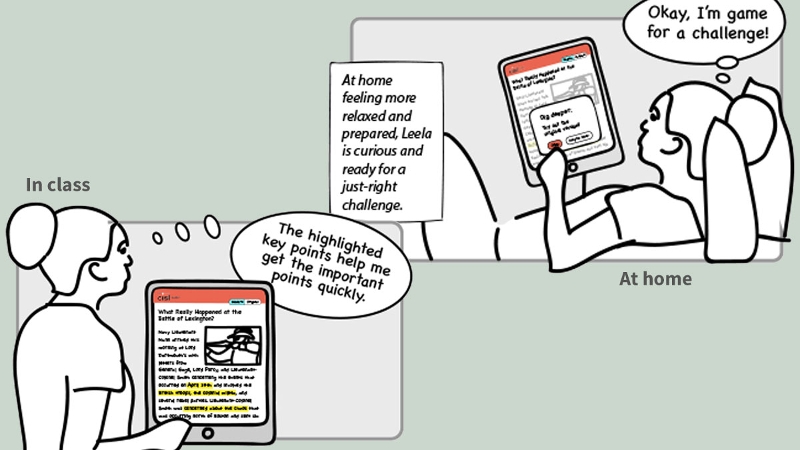
“Scholastic and other publishers have great digital libraries that are used in schools throughout the U.S.,” Robinson says. “Why not have a truly accessible environment that makes these publications even more accessible and powerful for the readers and educators they serve?”
McCormack says not all materials and tools being used are easily accessible, and the team struggles to convince larger organizations to move the dial.
“We have to find either another source, or develop it on our own, because the material itself is not available,” McCormack says. “Finding openly available, accessible content has really been a challenge.”
The Clusive team also wants to see preferences and data that inform the customized prompts to essentially become a digital backpack that’s available to all learners to take with them wherever they learn.
“The thought of being able to have preferences in one place, and making those portable to other tools or for the other tools to consume preferences, and provide a personalized learning experience, is a huge long-term target for CAST,” McCormack says.
While everyone learns differently, most people prefer to do it in the most convenient way.
“Think about going to the library, on vacation, or to college, and your preferences and settings could come along with you,” Robinson says. “Wherever you go, whatever you read, and whatever you want to learn would be accessible and presented in the best format for the learner.”
As for the emotional aspect of learning, Robinson would like to expand Clusive to help teachers see barriers and opportunities when working with students.
“We’re collecting students' reactions to the different things they've read and I would like to be able to represent evolving reactions as a journey map,” Robinson says. “Seeing the emotional journey over time provides a holistic view.
“Emotion is part of cognition; recognizing the neuroscience behind emotion and the readiness for cognition—this is making that transparent for all learners,” she adds. “It’s not just neuroscience, it’s nature.”
Since the 1980s, CAST has pioneered the use of embedded supports in digital texts to make reading more accessible to all learners. The new Clusive reader tool moves the team closer to achieving its goal to truly transform digital literacy environments for everyone.
“We’re just getting started here,” McCormack says. “I really envision that next year we’ll make incredible strides in reaching students and teachers.”
Story by Red Pen Content Creation.
Your new digital reader is ready
Looking for ways to support readers in building and expanding their vocabulary? Searching for engaging, age-appropriate reading for middle and high school students? Clusive™ is a free, flexible, adaptive, and customizable digital learning environment designed with UDL in mind.
Explore more of CAST's literacy work
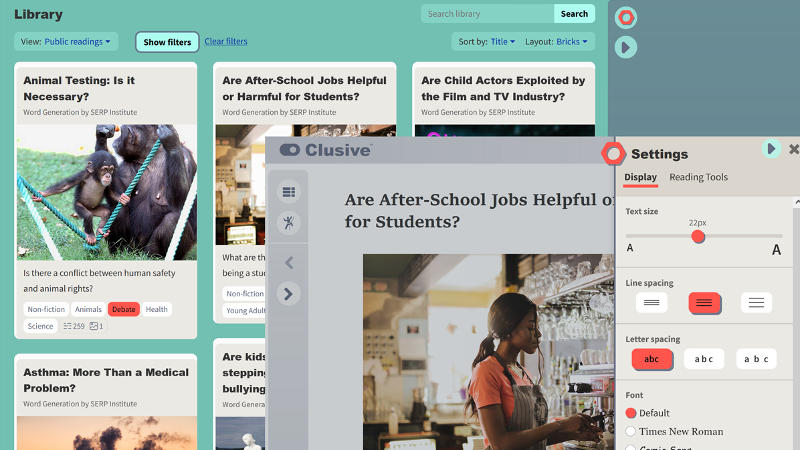
CISL: Creating Digital Tools to Empower Students
Together we will transform the digital learning landscape so that everyone has a chance to engage in and succeed in digital learning.

Writer's Workbench: The Keys to Writing Smarter
As an extension of our Writer's Key tool, we're building a professional learning ecosystem to support more effective writing instruction.
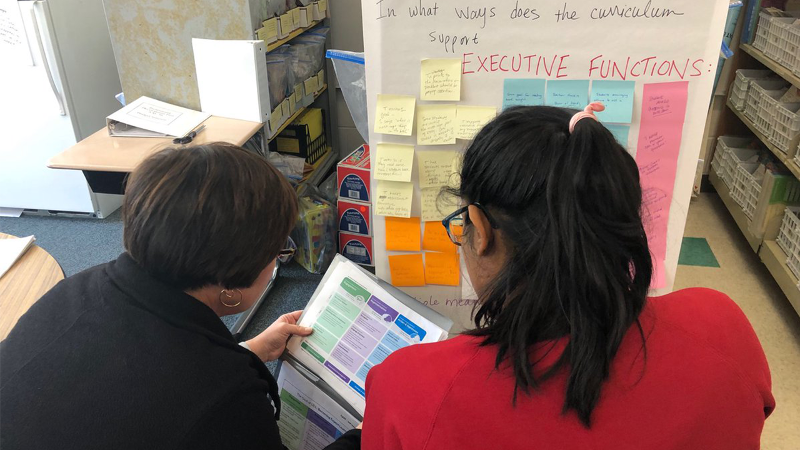
CCIL: Inclusive Literacy for California Students
We're working with California educators to design and deliver more inclusive literacy instruction.
